How I Reset an Old MacBook Pro from 2011 in 2020
Happy new year! In my first blog post of 2020, I want to record how Jon & I managed to factory reset/clear the disk of a pre-owned MacBook Pro. It's a 2011 model and has been sitting in storage for the past (I'm guesstimating) five years or so. We dug it out and managed to switch it on, but did not have the password for the only account on the laptop.
I had a chat with Apple Support (always helpful and on call! You should try it some time) and they provided some suggestions on how to go about it:
However, none of these steps worked. Command + R + Power button was supposed to bring up the Apple logo + progress bar, but all I got was a blank screen with no logo or bar. Most other guides online were for recent OS-es and somehow didn't work on this laptop. A quick Google Search (using the keywords "macbook 2011 reset password" got me to a 2010 article on OS X Daily which contained a guide that helped the reset.
Basically:
1. Instead of pressing power button + Command + R, I had to press power button + Option which led to a pop up prompting language selection, and another pop up for selecting between the Recovery drive or Mac drive (I think. I forgot what it was).
2. From there, I followed one of the online guides on how to wipe the disk using Disk Utility (you can follow any guide on "how to clear your disk before selling your MacBook like this). This was very straightforward, just make sure not to wipe the disk you're not supposed to wipe. haha.
3. The next step is to download Mac OS X. Connect to Wifi and you'll be able to do this. I encountered an error of something like "Mac OS X could not be installed". Again, a quick Google search brought up the solution - because the laptop was in storage for so long and not connected to the Internet (I'm assuming), the time and date was not correct. The article suggested correcting the time and date using System Preferences, but since the laptop did not have any other apps in the Recovery Mode, another article reco'd to use the Terminal to set this instead.
After the time and date was corrected, Mac OS X downloaded to the laptop & we could create a new account! This was a very satisfying endeavour. Seemed impossible at first, but with step by step guides, it wasn't unachievable.
*insert hackerman 3000 meme*
I had a chat with Apple Support (always helpful and on call! You should try it some time) and they provided some suggestions on how to go about it:
However, none of these steps worked. Command + R + Power button was supposed to bring up the Apple logo + progress bar, but all I got was a blank screen with no logo or bar. Most other guides online were for recent OS-es and somehow didn't work on this laptop. A quick Google Search (using the keywords "macbook 2011 reset password" got me to a 2010 article on OS X Daily which contained a guide that helped the reset.
Basically:
1. Instead of pressing power button + Command + R, I had to press power button + Option which led to a pop up prompting language selection, and another pop up for selecting between the Recovery drive or Mac drive (I think. I forgot what it was).
2. From there, I followed one of the online guides on how to wipe the disk using Disk Utility (you can follow any guide on "how to clear your disk before selling your MacBook like this). This was very straightforward, just make sure not to wipe the disk you're not supposed to wipe. haha.
3. The next step is to download Mac OS X. Connect to Wifi and you'll be able to do this. I encountered an error of something like "Mac OS X could not be installed". Again, a quick Google search brought up the solution - because the laptop was in storage for so long and not connected to the Internet (I'm assuming), the time and date was not correct. The article suggested correcting the time and date using System Preferences, but since the laptop did not have any other apps in the Recovery Mode, another article reco'd to use the Terminal to set this instead.
After the time and date was corrected, Mac OS X downloaded to the laptop & we could create a new account! This was a very satisfying endeavour. Seemed impossible at first, but with step by step guides, it wasn't unachievable.
*insert hackerman 3000 meme*
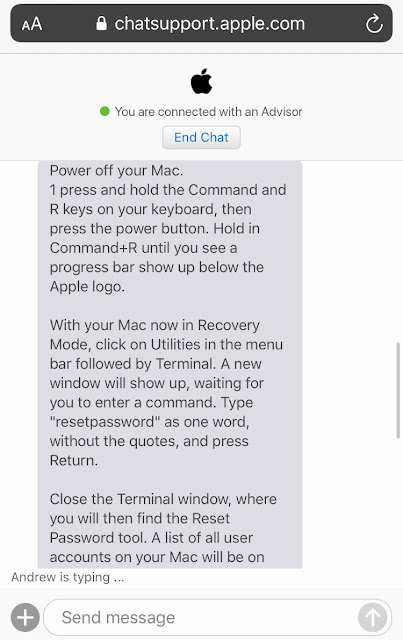

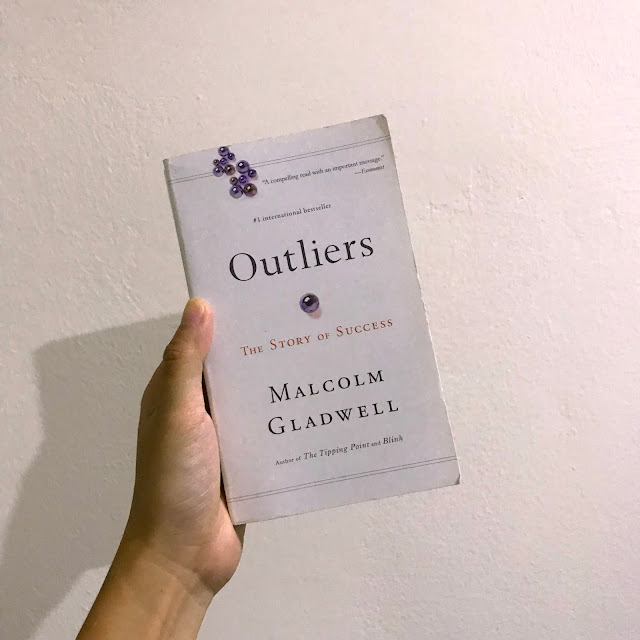
Comments
Post a Comment